The xtConnect Package includes a System EDI Profile for emailing CRM Incidents. This EDI Profile is called xTupleIncidentEmail. For this scenario, we will be configuring CRM to use the xTupleIncidentEmail EDI Profile for some but not all Incidents.
Note
You can define and use your own EDI Profiles for use with CRM Incidents (see Section 3, “Creating a Customized Incident EDI Profile”). You can learn more about creating EDI Profiles in Chapter 5, Advanced EDI.
The following screenshot shows what this EDI Profile looks like in the EDI Profile screen:
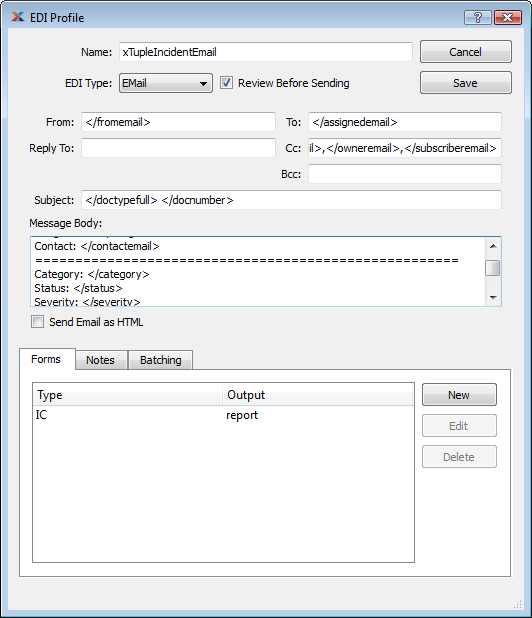
Custom Tokens in the xTupleIncidentEmail EDI Profile's IC (Incident) EDI Form
When a user clicks the SAVE button on the Incident screen, xTuple Connect can be configured to send email using the xTupleIncidentEmail EDI Profile. The email message is built using the basic tokens described in Section 1.2.1, “Basic EDI Tokens”. In addition, a </reason> token that is set that describes what changed about the Incident.
The xTupleIncidentEmail EDI Profile uses a query on the EDI Form window to define a number of new tokens specific to this profile:
- </assignedemail>
The email address of the Incident assignee
- </assignedusername>
The application username of the Incident assignee
- </category>
Incident category
- </comments>
Incident comments
- </contactemail>
The email address of the incident contact
- </description>
The Incident Summary
- </fromemail>
The email address of the user creating or changing the Incident
- </history>
The full history of this Incident record
- </itemnumber>
The Item Number if this Incident is associated with a particular Item
- </notes>
Incident owner email address
- </owneremail>
The email address of the incident owner
- </ownerusername>
The application username of the incident owner
- </priority>
Incident priority
- </resolution>
Incident resolution
- </receivabledoc>
The document number if this Incident is associated with a particular document, such as an Invoice or Credit Memo
- </receivabletype>
The Document Type if this Incident is associated with a particular document, such as an Invoice or Credit Memo
- </severity>
Incident severity
- </status>
The status abbreviation for this incident
- </subscriberemail>
Comma-separated list of email addresses of people who have subscribed to this incident
The names of these tokens and their values are set by a large database query in the EDI Form for Incidents in the xTupleIncidentEmail EDI Profile. Here is what the EDI Form window looks like with a small portion of the query displayed:
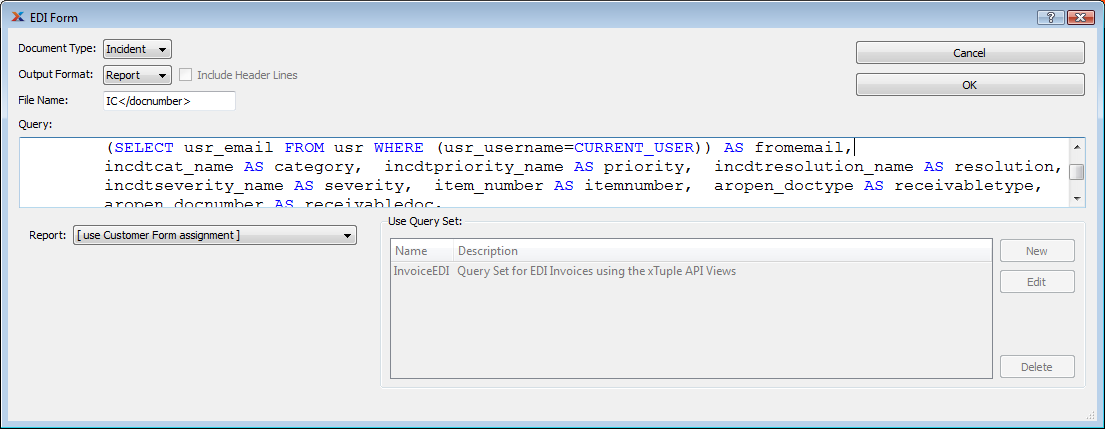
Defining New Tokens for Incident EDI
You can look at the full definition of this EDI Profile and its associated EDI Form by following this path: , then double-clicking on the xTupleIncidentEmail line.