
|
OpenRPT Product Guide |
We’ve successfully added a column heading called "Email Address" to our report definition. Now we need to work on retrieving user email addresses from the database. To begin, let’s look at the query sources defined for this report definition. To view the available query sources, select the option from the menu. The following screen will appear:
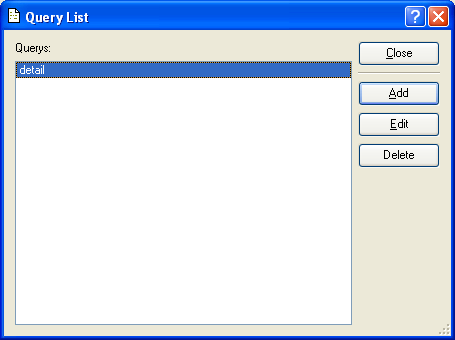
As we have seen before, the detail query source is the only query source defined for the UsersMasterList report definition. To open the query source for editing, simply double-click on it, or highlight it and select the button. The following screen will appear:
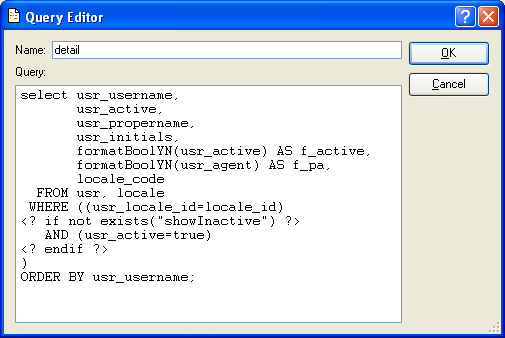
Since we are familiar with our sample database, we know the usr table has a column called usr_email, which stores user email addresses. However, if we look closely at the SELECT statement, we do not see references to the usr_email column. Without a reference to the usr_email column, we will not be able to retrieve user email address information from the database. We need to add that reference to the SELECT statement.