
|
Fixed Assets Product Guide |
On the Asset screen, select the tab.
The information displayed on this tab of the commercial package differs significantly from the tab on the basic, free, Fixed Asset package.
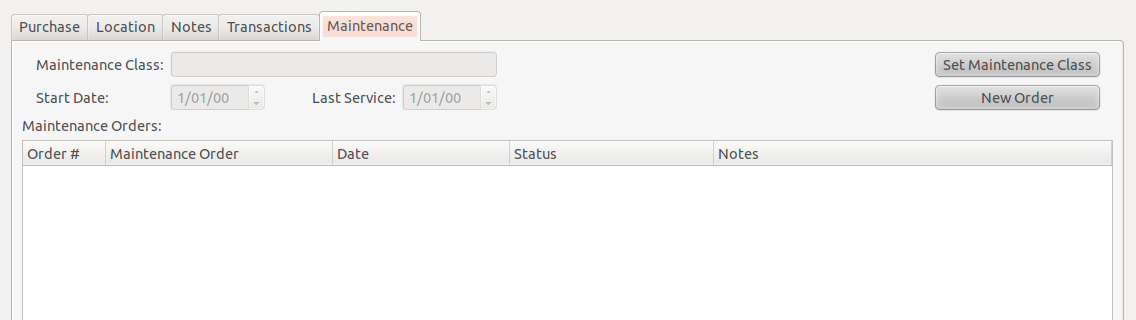
When assigning an asset to a maintenance class, here are the steps to follow:
Press the button.
Select the desired maintenance class from the list.
Enter the start date which determines when the maintenance scheduling starts for this asset.
Based on the start date and the maintenance plans attached to the selected class, the system will start generating maintenance orders. You can select a start date in the future to start maintenance at that time.
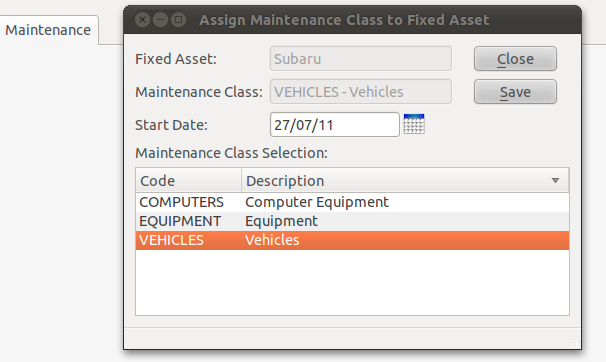
If you do not select a class or start date, no maintenance scheduling will occur. Press .