
|
Fixed Assets Product Guide |
The Fixed Asset Depreciation package also allows you to define and post a one-off depreciation entry. This functionality is designed to meet the United States Section 179 accounting rules, which allow businesses to post a one-off depreciation expense against certain assets. In the tab on the Fixed Asset screen, there is a button for . Press the button to open the Apply Ad-Hoc Depreciation screen, as shown in the following screenshot:
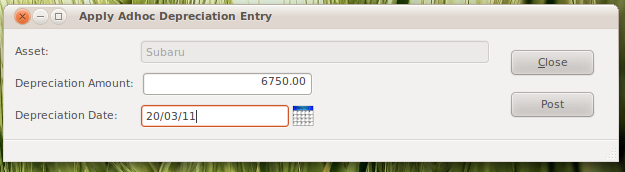
Here are the steps to apply an ad-hoc depreciation:
Enter the amount of one-off depreciation to apply to the asset.
Specify the date when you want the depreciation to be applied.
Press to complete the transaction.
The ad hoc depreciation functionality can only be applied once per asset.