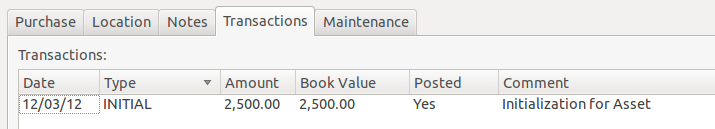|
Fixed Assets Product Guide |
For historic assets possibly purchased at an earlier date or previously depreciated manually or directly into the asset account, you need to initialize the asset value to indicate its current book value. Enter the current book value, the date to apply the initial value to and press the button.

The current book value will be set and depreciation will start from this date forward. The initialization transaction is visible in the transaction log, as shown in the following screenshot: