
|
Fixed Assets Product Guide |
To view your list of fixed assets, go to the following menu: .
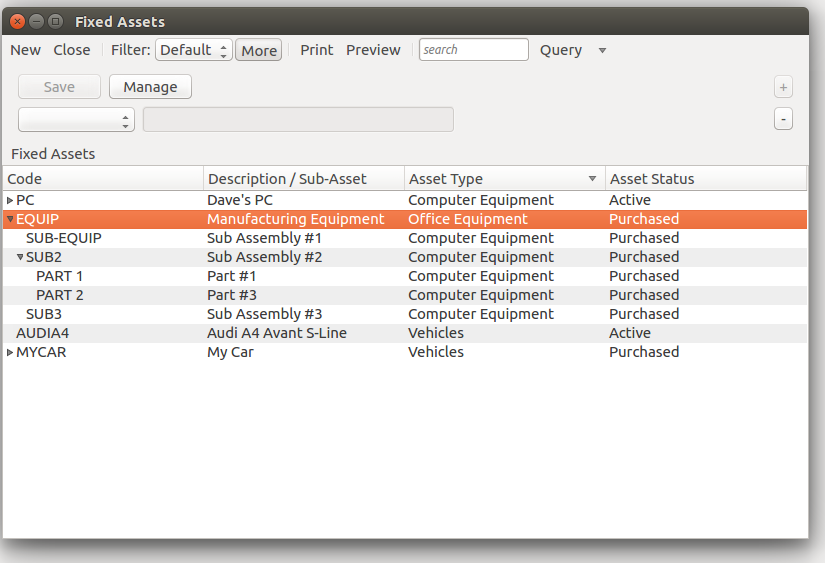
You will see a list of all fixed assets in your system displayed in a multi-level hierarchy based on assignment of an asset to a parent asset. The hierarchical levels are only displayed if no filters are applied otherwise a simple list is displayed instead.
If fixed asset characteristics are defined as searchable, you can add the characteristic to the list display, as well as filter the asset in the selection parameters.
You can filter assets by typing in the search box which will search on code or description.