
|
xTuple for Service Businesses Demo Guide |
Next let's look at an income statement generated from the xTuple ERP financial reporting engine (FRE). The FRE is a powerful tool that can be used by finance professionals to configure and generate standard financial statements, as well as custom financial reports to assist with sophisticated analysis. In the example that follows, the income statement has been configured to show current period activity. The Statement % column shows each entry as a percentage of the group Sales.
To access the FRE, follow these steps:
Go to .
In the Financial Report field, select the drop-down option .
In the Column Layout field select the drop-down option .
In the Periods section of the screen, find the current period on the list and click to highlight it.
Click the button to generate results, as shown below:
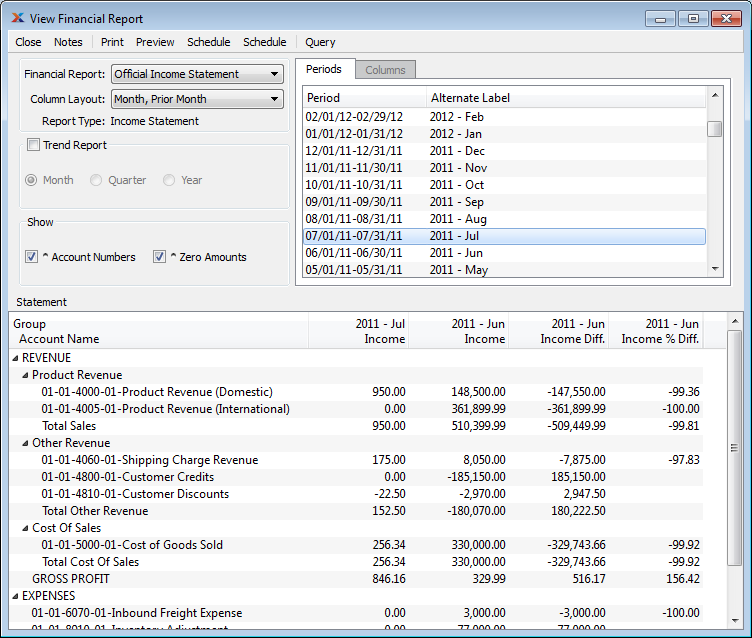
Click the button to exit the financial report.