
|
xTuple for Service Businesses Demo Guide |
To begin the process of understanding how master production scheduling (MPS) works, we will first update and release our production plan (i.e., forecast). To access the master list of production plans, follow these steps:
Pull down the module menu.
Select the submenu.
Select the option.
Click on the COLLECTORS-2011 production plan.
Click the button.
Create a new schedule for the relevant year (e.g., COLLECTORS-2013 if the current year is 2013).
Select the beginning of the current year as the new start date (e.g., 1/1/2013 if the current year is 2013).
Click the button to create the new schedule.
Then highlight the new schedule and click the button.
Now that we have opened the production plan for editing, we can drill down and modify the scheduled date and quantity for the COLLECTORS-LINE planning item. As you recall, COLLECTORS-LINE is the planning item whose bill of materials (BOM) we discussed above. To begin, follow these steps:
Select the first scheduled line item.
Click the button.
The following screen will appear:
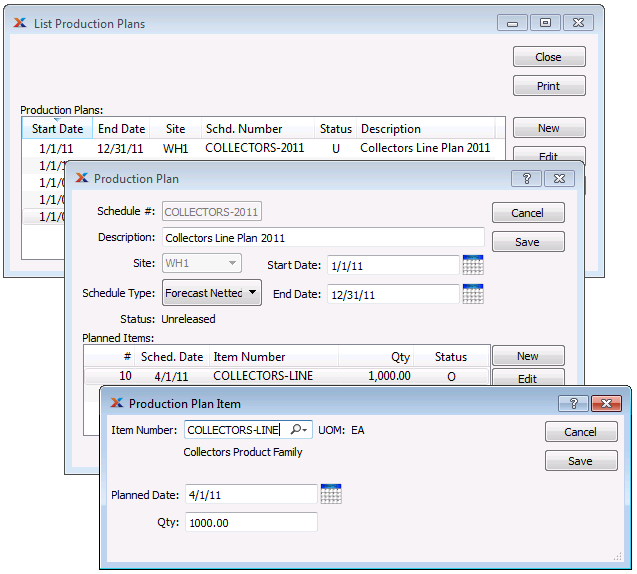
Enter a planned date that is "+28" days from today.
Enter "1,000" in the Qty. field.
Click the button.
Repeat the previous step for the other two line items on the production plan.
For the second line, set the date to "+58" days from today with a quantity of "2000".
For the third line, set the date to "+88" days from today with a quantity of "3000".
On the Production Plan screen, change the Start Date field to today's date.
Click the button.
Now that we have finished updating the production plan, we are ready to release it. Production plans must be in a released state (R) if they are to be considered when the MPS planning system is run.
If when you are reading this document the current date is beyond 2011, then you will need to edit the COLLECTORS-2011 schedule and set the end date to at least 90 days into the future. You can also use a more current production plan (i.e., 2012, 2013) if one exists in your demo database.
To release the production plan, follow these steps:
Open the List Production Plans screen.
Right-click on the COLLECTORS-2011 production plan.
Select the option from the right-click menu.
Note that the status for the plan has changed from U (un-released) to R (released).
Click the button to close the Production Plans screen.