
|
xTuple for Service Businesses Demo Guide |
During the posting process, xTuple ERP detects there is a lot-controlled item in the bill of materials (BOM) for item YTRUCK1. As a result, the system prompts us to identify the lot we want to pick the component from.
The following screen will automatically appear:
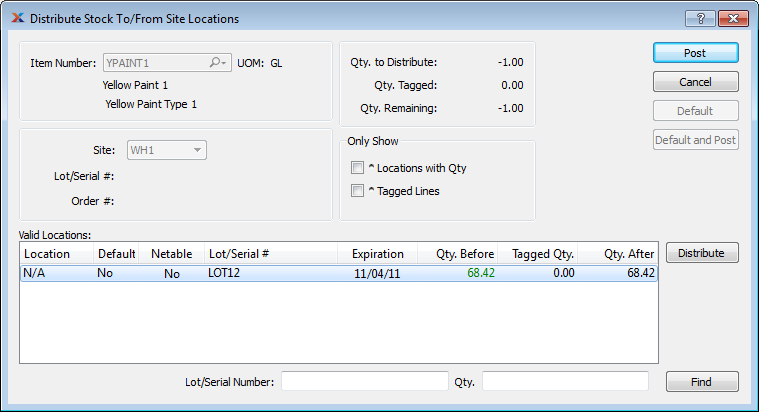
For the purposes of this demo, the BOM contains only one lot-controlled component item: YPAINT1. However, a BOM may include as many lot/serial-controlled items as you need.
Double-click on the lot with the earliest expiration date for YPAINT1.
The following screen will appear:
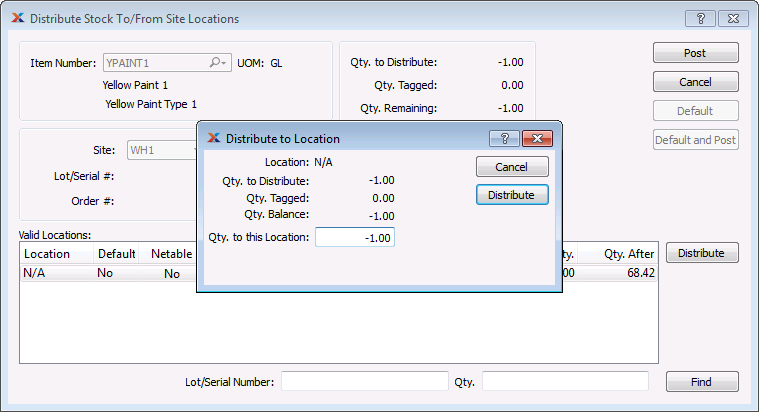
Click the button.
The following screen will appear, indicating the tagged qty. for the lot you selected:
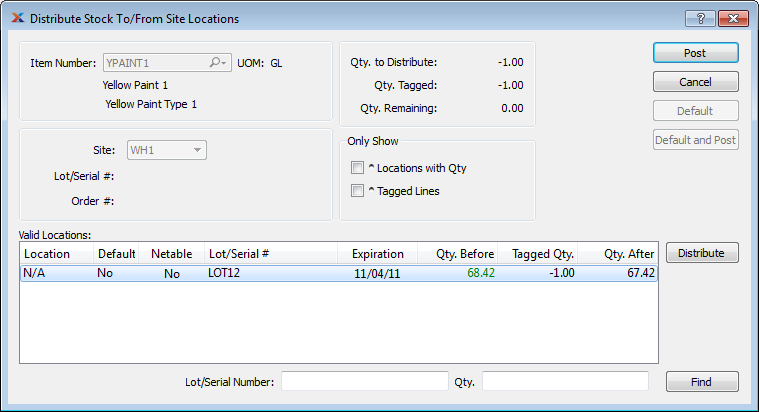
Click the button.