
|
xTuple for Service Businesses Demo Guide |
Checks may be posted individually from the View A/P Check Run screen. But we will instead post ours using a batch mode session. This step will complete the financial transaction by posting the check we just printed:
Go to .
The following screen will appear:
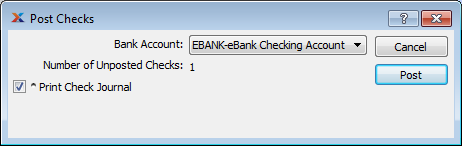
Select the .
The Print Check Journal box is optional.
Click the button.
So, we have now purchased the component item we need to build our yellow tough truck, received it, and paid for it. At the conclusion of the demo, we will track this transaction—and all the other transactions we've performed—in the general ledger. For now, let's head over to the module and process the two work orders we created earlier.