
|
xTuple for Service Businesses Demo Guide |
The Sales Order contains detailed information about a customer—including the sales representative assigned to the customer, the customer's purchase order number, billing address, shipping address, and more. There are several ways to begin entering a new sales order. One of the most convenient is from the Customer workbench. To access the Customer workbench and begin entering a sales order, follow these steps:
Go to .
In the Customer # field, enter the customer "TTOYS"—or select Tremendous Toys from the list of customers, using the magnifying glass.
Click on the tab.
Select the Orders radio button.
Select the button.
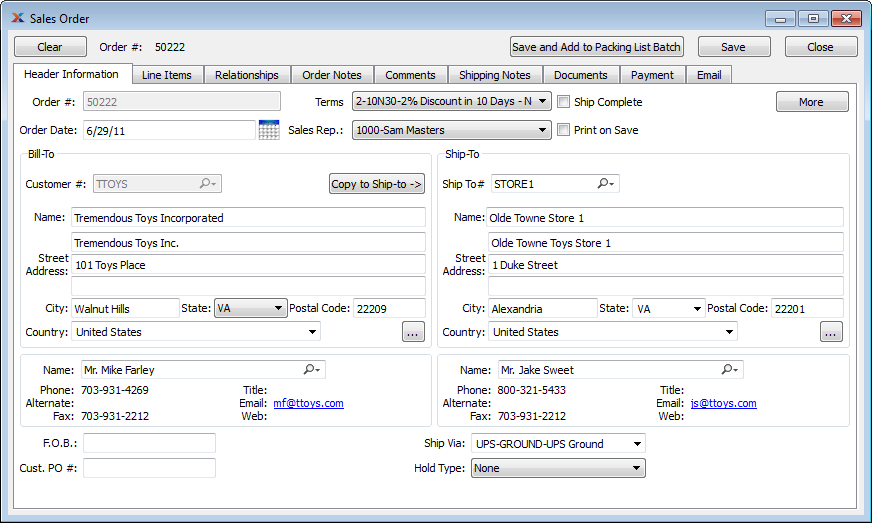
In the Ship-To # field enter "STORE1". This is a shortcut for the most frequently used ship-to address. xTuple ERP allows multiple ship-to's per customer.
By clicking on the magnifying glass next to the Ship-To # field, you can see the list of available addresses.