
|
xTuple Dashboards Product Guide |
The xTuple Dashboards extension adds two new settings to the "User Preferences" screen:
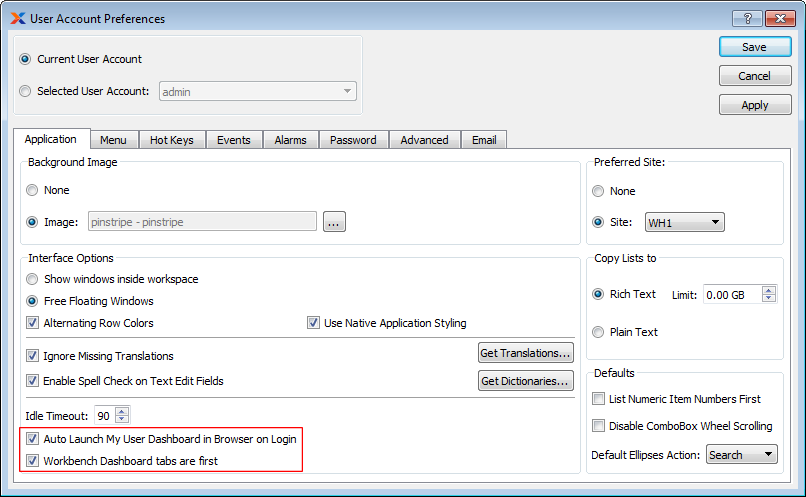
The following user preference settings apply to dashboards:
When checked, each time the user logs into the xTuple Desktop Client their default Internet Browser will launch and load that user's My Dashboard. This is a convenient way to see your dashboard outside of the xTuple Desktop Client.
The xTuple Desktop Client must be running on that machine for the My Dashboard in the Internet Browser to function.
When checked, the tab will be set as the first tab on all workbenches in the xTuple Desktop Client for that user. This allows a user to immediately see the dashboard when selecting a record vs. having to click on a tab.