
|
xTuple Dashboards Product Guide |
To maintain up-to-date data over time, you must periodically refresh the dashboard materialized views. This process runs queries on the database tables again, re-calculating all of the KPI data and caching it in the materialized views. The KPIs have been divided into monthly summary and nightly summary data. To ensure your dashboard data is kept up-to-date, you should run the refresh process every night.
An automatic check will be performed to determine if the materialized views need to be updated, whenever an administrator user logs into the xTuple Desktop client. This pre-check will also determine if a quicker nightly refresh can be run―or whether a longer monthly refresh is required.
A monthly refresh is required on the first of each month.
During the update check, the user will be prompted with the following message, indicating that the dashboard views are out of date:
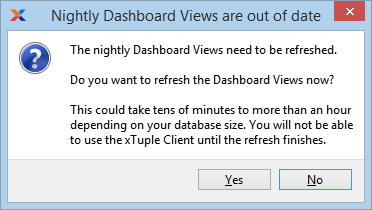
Select the or button and the refresh process will start. Depending on the size of your database (and whether it's a nightly or monthly refresh), populating the materialized views with data can take between 20 seconds to two hours. During this time, the xTuple Desktop client will be locked up, waiting for the query to finish.
Do not attempt to close out of the client or cancel its running process. That would roll back the query and you will have to start over. While the query is running, you can safely open a second instance of the xTuple Desktop client and perform other tasks.
When the dashboard views have finished refreshing, you will be prompted that the process completed successfully:
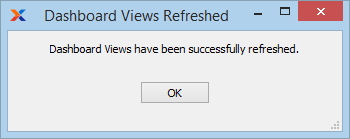
The xTuple dashboards are now ready to be used.