
|
xTuple Connect Product Guide |
The particular report definition that is used when an Invoice is printed or emailed can be determined by the Customer Form Assignment screen. To reach this screen, follow these steps:
Follow this path:
The following screen will appear:
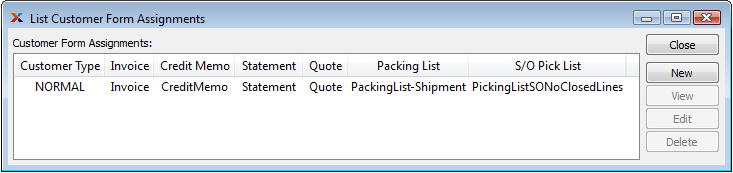
As you can see in the screenshot, the Customer Form Assignments are based on Customer Type. This means that whenever Invoices are printed for or emailed to this Customer, the Form Assignment for the Customer's Customer Type will be used. In this example, no changes are required. However, there may be cases where you would want to associate different Invoice Forms with different Customer Types.