
|
xTuple Connect Product Guide |
Assuming the xTuple Connect Batch Manager is running, you should receive an email notice of the Alarm right away. The email message will look something like this:
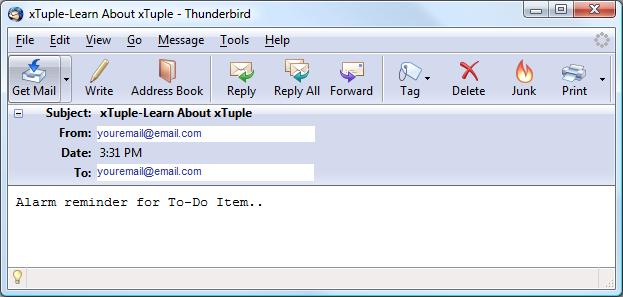
Of course, Alarms are sent when they are due. In this example, we set the time and date due to immediately. However, Alarms defined in the future will not be triggered until their due date/time arrives.