
|
xTuple ERP Reference Guide |
To view a list of unposted sales credits, go to . The following screen will appear:
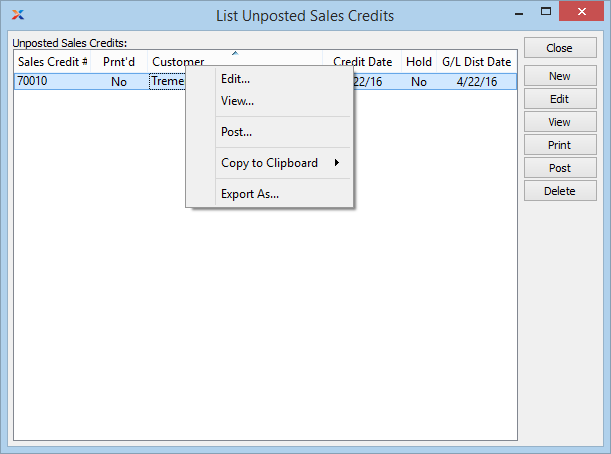
If the sales credit has been applied to an invoice, any sales credit items will be returned to inventory when the sales credit is posted.
The unposted Sales Credits master list displays all existing sales credit numbers, associated customer names, accounting date of sales credit, and hold status. Users with the appropriate privilege will also see the G/L Distribution Date column.
If the customer specified on the sales credit has an EDI profile attached, you may encounter an EDI processing interface when printing it.