
|
xTuple ERP Reference Guide |
Tax assignments create a matrix used to find the tax codes to apply to an item given the item's tax type and the tax zone with jurisdiction over the transaction. Nested tax codes, whose calculations are based on other tax codes are shown as indented. To access the master list of tax assignments, go to . The following screen will appear:
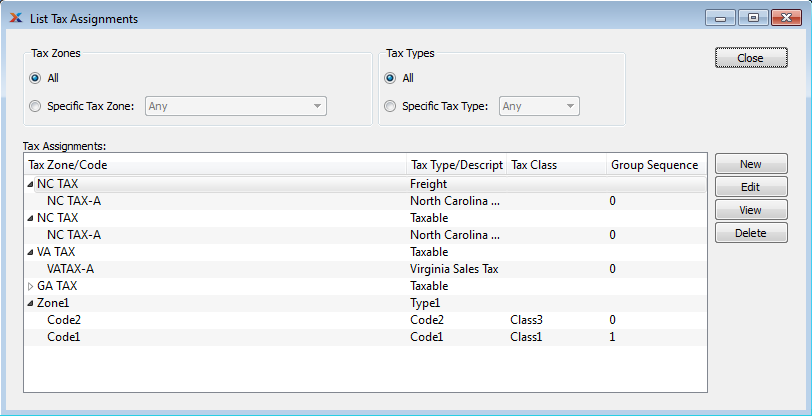
When creating a tax assignment, you are presented with the following options:
Select to include all tax zones in the display.
Select to include a specific tax zone in the display.
Select to include all tax types in the display.
Select to include a specific tax type in the display.
Display lists tax assignments based on the specified parameters.
Some or all of these options may be hidden if you are using an external tax service.