
|
xTuple ERP Reference Guide |
To reassign the lot/serial number for a lot/serial item—or to assign a lot/serial number to a quantity located in a lot/serial number controlled item site—go to . The following screen will appear:
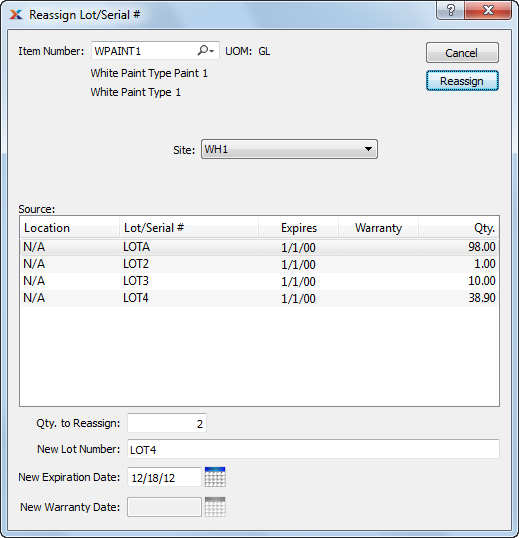
When reassigning the lot/serial number for a lot/serial item, you are presented with the following options:
Enter the item number of the item whose lot/serial number you want to reassign.
Inventory unit of measure.
Specify site where inventory is located.
Display lists source locations for the specified item. Select the location containing inventory whose lot/serial number you want to reassign by highlighting the line using your mouse.
To reassign: Enter the quantity of the specified item whose lot/serial number you want to reassign.
Enter the new lot number for the quantity of the specified item whose lot/serial number you want to reassign.
Specify the date when the lot/serial quantity expires.
A value must be entered in the Expiration Date field for item sites designated as perishable.
Specify the date when the warranty for the item expires.
The warranty option is only required and available for item sites which require a warranty when purchased.
The following buttons are unique to this screen:
Reassigns the lot/serial number for the quantity of the specified item. Additional steps will be necessary if the specified item is stored in multiple locations.