
|
xTuple ERP Reference Guide |
To print multiple shipping forms, go to . The following screen will appear:
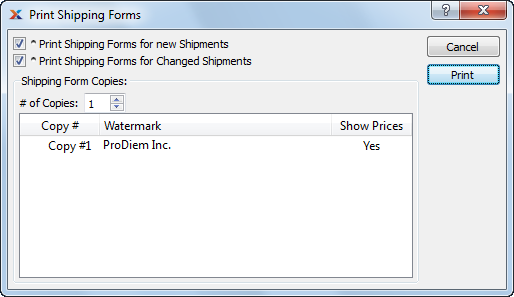
When printing multiple shipping forms, you are presented with the following options:
Select to print shipping forms for new shipments.
Select to print shipping forms for changed shipments.
Specify details for the shipping form copies you want to print.
Specify the number of copies you want to print. To add a watermark or show/hide prices on the printed form, double-click on a copy line.
To add a watermark to a printed form, double-click on the copy you want to add the watermark to. The following screen will appear:

When adding a watermark to a copy of a printed form, you are presented with the following options:
Specify the name of the watermark to be used on the selected copy. Different copies can have different watermarks.
Select to show prices on the selected copy.