
|
xTuple ERP Reference Guide |
The system gives you the ability to specify a default screen size and position on a screen-by-screen basis. This feature applies to all window screens, but not to dialog screens. A dialog screen is a screen which holds the focus when it is open and prevents you from working on other screens at the same time. The controls for the screen position and size memory are located under the menu, as shown in the following screen:
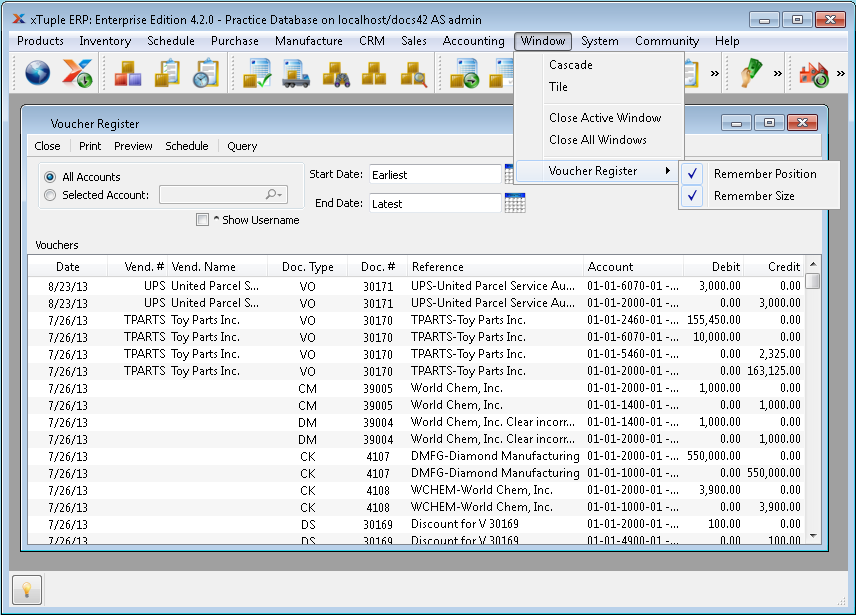
Unless you specify otherwise, the system will always remember the size of all window screens—and also the position where the screen was located—when you last used it.
When opening the menu to set your screen position or size, you are presented with the following options:
Select to have the system remember the position of the specified screen. If selected, the system will remember the position of the screen where it was last located. De-selecting this option means the screen position will not be remembered—and the default position will be used instead.
Select to have the system remember the size of the specified screen. If selected, the system will remember the size of the screen where it was last located. Un-selecting this option means the screen size will not be remembered—and the default size will be used instead.