
|
xTuple ERP Reference Guide |
An auto-complete feature is available in most fields where data needs to be pulled from existing records. With the auto-complete feature, the system will automatically complete search strings for you as you type. The following screenshot shows the Incident screen, with an auto-complete action underway:
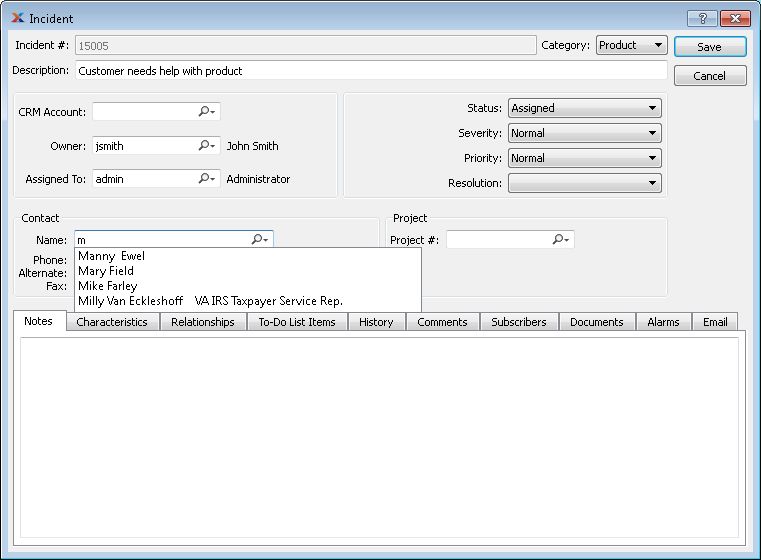
As you can see in the example, we simply typed the letter "m" into the search field and were met with four possible results. Typing "ma" would limit the results to two. And the string "mar" would give us the Contact record we are looking for. Auto-complete searching can be more efficient than other search methods, because it removes the need to open a separate list to search for records you are looking for. Plus, if you don't know what you're looking for, you can always click on the magnifying glass to reveal additional options:
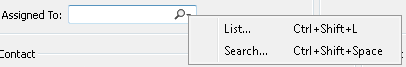
The options in the menu will generally always include and , but other options may also be available depending on the context.