
|
xTuple ERP Reference Guide |
To post vouchers in batch mode, go to . The following screen will appear:
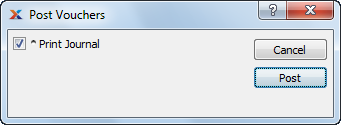
Actual costs for purchased items will be automatically updated when vouchers are posted if there are differences between current actual costs and the vouchered costs for the items in question. Please keep in mind that actual costs only will be updated at posting. For new costs to be recognized as standard costs, actual costs must be posted to standard.
When posting vouchers in batch mode, you are presented with the following options:
Select to print the G/L series journal in addition to posting the vouchers.
If you have a purchase order voucher that was corrupted by, for example, a sudden power outage, you can clear the record by running the Post Vouchers screen. In most cases, this action will remove the corrupted record and allow you to voucher the purchase order with a fresh voucher.