
|
xTuple ERP Reference Guide |
To post a credit memo offsetting a purchase order return, select the Create Credit Memo option from the right-click menu. The following screen will appear:
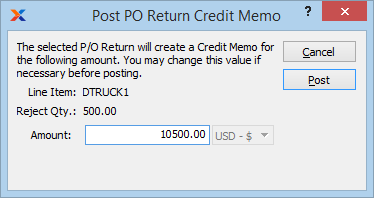
The offsetting credit memo may also be created and posted at the time when the return is posted.
When posting a credit memo for a purchase order return, you are presented with the following options:
Displays the item number of the item being returned.
Displays the quantity of the item being returned.
Shows the extended unit price for the line item quantity, as indicated on the originating purchase order. Before you post the credit memo, you have the option to override the amount if you want to.
The following buttons are unique to this screen:
Select to post the credit memo to the ledger.