
|
xTuple ERP Reference Guide |
To create a new production plan item, select the button. The following screen will appear:
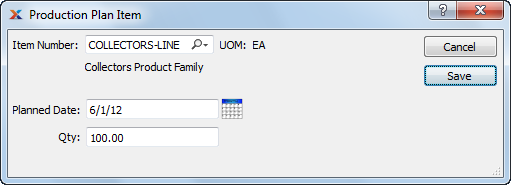
You can reduce clutter (and simplify) your production plans by taking advantage of the planning item type. A planning item is an item whose bill of materials (BOM) groups together other items so that a production plan may be defined for the planning item—and then exploded down to the lower level items during a master production scheduling (MPS) run. Planning items are frequently used to group together product families or product lines of MPS items.
When creating a new production plan item, you are presented with the following options:
Enter the item number of the item you want to add to the production plan. You may only add items whose item site is specifically linked to the MPS planning system. See the tab on the Item Site screen. Use the lookup feature located to the right of the field to reach a searchable MPS items list.
Inventory unit of measure.
Enter the date when the specified item quantity will be required. When MPS is run, the system will look at the planned date for production plan items. If a planned date falls within the cutoff date for the MPS run, the system will plan for the demand accordingly. If the planned date falls beyond the cutoff date, the demand will be ignored.
Specify the demand quantity for the production plan item. In the case of a planning item, the quantity entered here will have a ripple effect on any component items listed on the planning item's BOM.