
|
xTuple ERP Reference Guide |
Packages are compressed files which may contain either a) custom software designed to extend the functionality of xTuple ERP without touching the core xTuple ERP source code or b) upgrade bundles designed to migrate xTuple ERP databases from one version to the next. Using packages, third-party software developers can add features without needing C++ programming skills. And these features can be integrated seamlessly into xTuple ERP independent of the release cycles and source code requirements defined by xTuple. In short, packages are flexible. And they make it easy for software developers to add new features—or even just simple tweaks—to customize and enhance the xTuple ERP experience. For additional information, please see the CreateUpdaterPackages wiki page.
To view the complete list of packages loaded into your xTuple ERP system, go to . The following screen will appear:
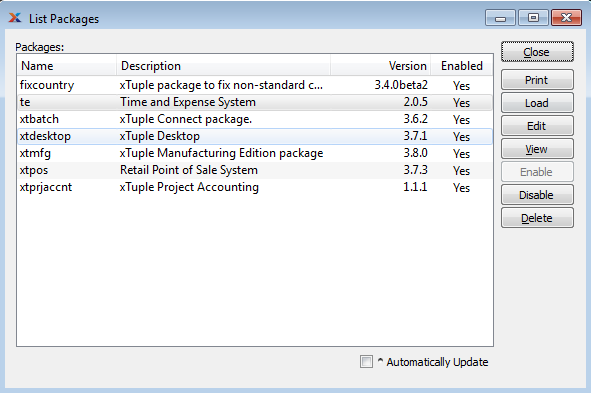
The List Packages screen displays information on all existing packages.
The following buttons are unique to this screen:
Opens the Updater utility to allow loading a new package. If the application cannot find the updater then the user is given a dialog to find the updater. This option will only be available to xTuple ERP administrators.
Highlight a package and then select this button to enable a package which has been disabled. This option will only be available to xTuple ERP administrators.
Highlight a package and then select this button to disable a package which has been enabled. This option will only be available to xTuple ERP administrators.