
|
xTuple ERP Reference Guide |
The mass expire component item feature will save you time whenever you need to expire components that are used in multiple bills of materials (BOMs). To perform a mass expiration of a component item, go to . The following screen will appear:
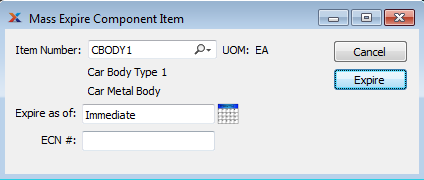
When performing a mass expiration of a component item, you are presented with the following options:
Enter the item number of the component item you want to mass expire.
Inventory unit of measure.
The specified component item will be expired from existing BOMs as of the specified expiration date.
Enter the engineering change notice number—if applicable—for the specified component item.
The following buttons are unique to this screen:
Select to expire the specified component item from all existing BOMs.