
|
xTuple ERP Reference Guide |
Site locations—also known as locations—are the specific, unique material sites where inventory is located inside a site. If the ARBL naming convention is being enforced within a site, locations may be identified by aisle, rack, bin, and location number. Locations may also exist within site zones, if zones are defined for the specified site. In most cases, related items will be stored near to each other to simplify picking and inventory counting. To access a master list of site locations, go to . The following screen will appear:
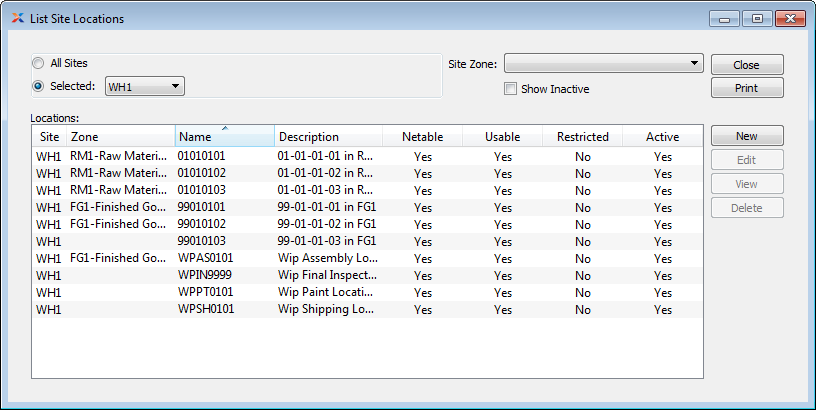
The Site Locations screen displays information on all existing site locations, including site code, location name, location description, whether the location is netable or restricted, and the active status. When displaying available site locations, you are presented with the following options:
Select to display site locations for all sites.
Specify site whose locations you want to display.
Specify zone whose locations you want to display.
Select to include inactive locations in the display.