
|
xTuple ERP Reference Guide |
To view delivery date variances by item, go to . The following screen will appear:
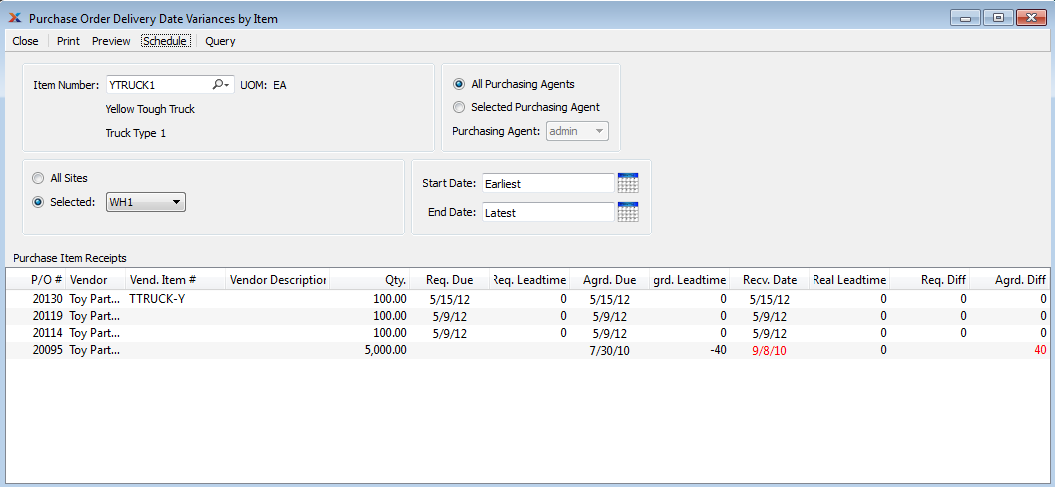
When displaying delivery date variances by item, you are presented with the following options:
Enter the item number of the item whose delivery date variances you want to view.
Select to display delivery date variances by item for all sites.
Specify site whose delivery date variances by item you want to display.
Select to display delivery date variances by item for all purchasing agents.
Specify purchasing agent whose delivery date variances by item you want to display. Users may be designated as purchasing agents at the level.
Delivery date variances by item entered on and after this date will be displayed.
Delivery date variances by item entered on and before this date will be displayed.
Display lists purchase order delivery date variances by item.