
|
xTuple ERP Reference Guide |
To display a list of item sites that have been frozen, go to . The following screen will appear:
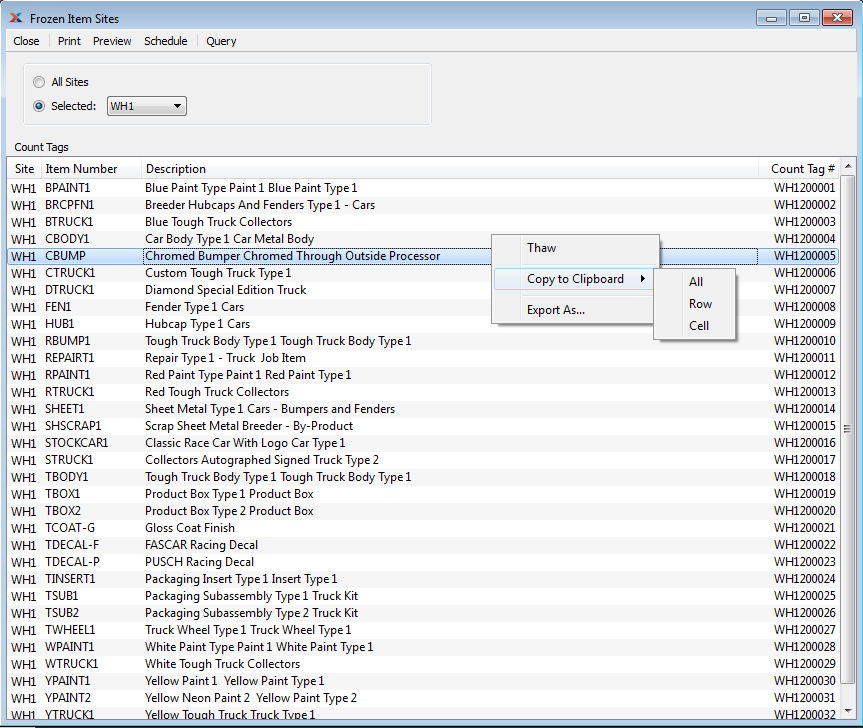
When displaying frozen item sites, you are presented with the following options:
Select to display frozen item sites for all sites.
Specify site whose frozen item sites you want to display.
Display lists frozen item sites, using the specified parameters.