
|
xTuple ERP Reference Guide |
In addition to Line Item specific distributions, you may also enter miscellaneous distributions to affect the Voucher as a whole. To enter a miscellaneous distribution, select the NEW button from the main Voucher screen. The following screen will appear:
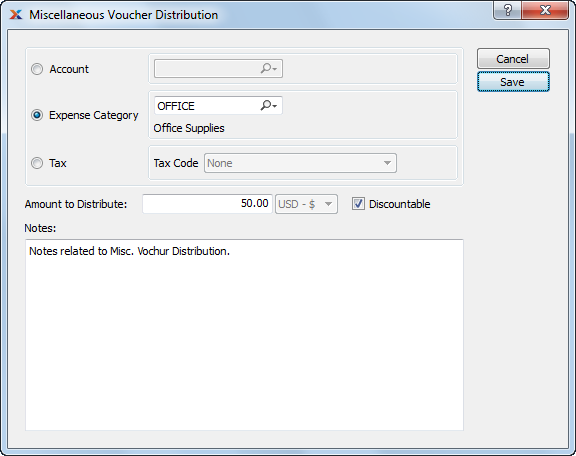
When entering a miscellaneous Voucher distribution, you are presented with the following options:
Select one of the following distribution options:
Select a General Ledger Account to use for the distribution.
Select a Project to associate with the transaction. The Project Number will be added as the final segment of the G/L Account Number.
Select an Expense Category to use for the distribution.
Select a Tax Code to use for the distribution.
Specify the amount of the miscellaneous distribution. If there is a balance still to be distributed once all Voucher Items have been distributed, then that remaining amount will be entered here by default.
Select if the Voucher Item is entitled to a Terms discount. This option may be used on a line-by-line basis—all within one Voucher. For example, purchased Items may be discountable; however, freight charges may not be. When selecting a Voucher for payment within the discount period, only discountable Items will be discounted.
This is a scrolling text field with word-wrapping for entering general Notes related to the Voucher. These Notes are for internal use only.