
|
xTuple ERP Reference Guide |
The basic formula the system uses to determine the ABC classification of Items is to multiply the volume of transactions for an Item during a specified period by the Item Costs for the Item. Those Items having the greatest transaction value are considered Class "A" Items. Those Items having the least transaction value are considered Class "C" Items. Items may be grouped into ABC classes on a Site-by-Site basis, using any percentages you want.
For example, let\qs say you want to do a 70-20-10 split—where A = 70% of the value for a period, B = 20%, and C = 10%. In this scenario, you would open the "Update ABC Class" screen shown below and enter the following values:
70
90
The remaining Items having the lowest percentage of the value (10%) would be assigned to the Class "C." By contrast, if you wanted to do a 50-30-20 split, you would enter the following values:
50
80
The remaining Items having the lowest percentage of the value (20%) would be assigned to the Class "C."
To update the ABC classification for Item Sites within a given Site and Class Code, select the "ABC Class" option. The following screen will appear:
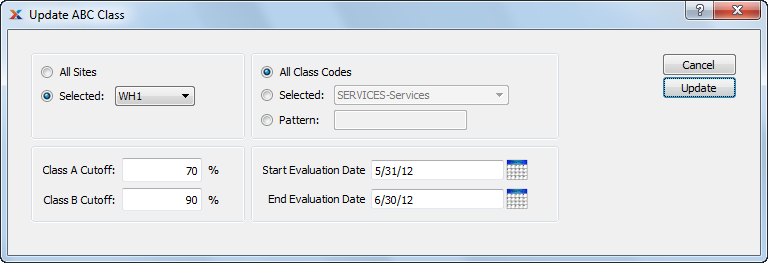
Updating ABC Class values across multiple Sites simultaneously can lead to inaccuracies in your data—especially if ABC values are calculated differently in different Sites. For this reason, it may make more sense to update ABC Classes on a Site-by-Site basis.
When calculating the ABC class of Item Sites within a given Site and Class Code, you are presented with the following options:
Select to update ABC Classes in all Sites.
Specify Site where ABC Classes are to be updated.
Select to update ABC Classes for all Class Codes.
Specify Class Code whose ABC Class you want to update.
Enter a Class Code pattern to select a range of Class Codes. Refine your search using Regular Expressions.
Allows you to set the cutoff percentage for Class A Items.
Allows you to set the cutoff percentage for Class B Items.
Date entered determines the day from which the value will be calculated.
Date entered determines the day at which the value will stop being calculated.
The following buttons are unique to this screen:
Updates the Order Number, using the specified parameters.