
|
xTuple ERP Reference Guide |
To display unposted G/L Series Journal Entries, select the "List Unposted Journal Entries" option. The following screen will appear:
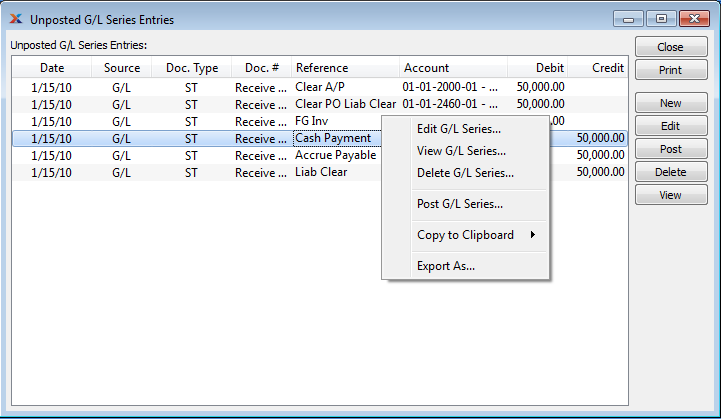
The "Unposted G/L Series Entries" screen displays information on all unposted G/L Series Journal Entries, including distribution date, source module, Document Type, Document Number, reference, Account Number of first Account in series, Debit amount, and Credit amount.
You may select multiple G/L Series Journal Entries for posting by highlighting them using your mouse—or a combination of your mouse and either the SHIFT or CTRL keys.