
|
xTuple ERP Reference Guide |
Transfer Orders are used to move Inventory between Sites. They are distinct from Inter-Site Transfers in three primary ways: 1) you can add multiple Items to a single Transfer Order and transfer all the Items at once; 2) all Transfer Order transfers involve a Transit Site, for tracking Inventory while it is "in transit"; and 3) there are reports (i.e., paperwork) associated with Transfer Orders. To access the master list of Transfer Orders, select the "List Transfer Orders" option. The following screen will appear:
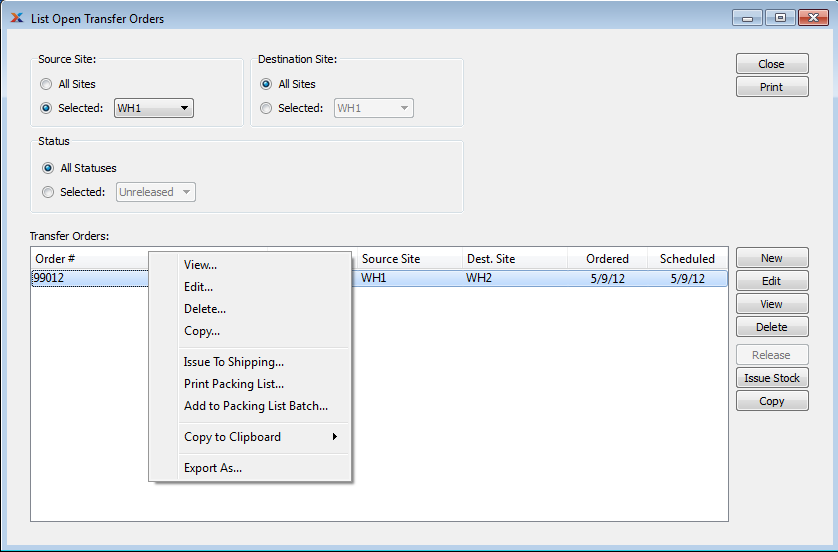
When displaying the master list of Transfer Orders, you are presented with the following options:
Specify the source Site(s) you want to display in the list:
Select to display Transfer Orders for all source Sites.
Specify source Site whose Transfer Orders you want to display.
Specify the destination Site(s) you want to display in the list:
Select to display Transfer Orders for all destination Sites.
Specify destination Site whose Transfer Orders you want to display.
Specify the statuses you want to display in the list:
Select to display Transfer Orders for all statuses.
Specify the status whose Transfer Orders you want to display. The following statuses are available: "Unreleased" and "Open."
Display lists Transfer Orders for the specified Site(s).
The following buttons are unique to this screen: