
|
xTuple ERP Reference Guide |
To create a new Tax Assignment, select the NEW button. The following screen will appear:
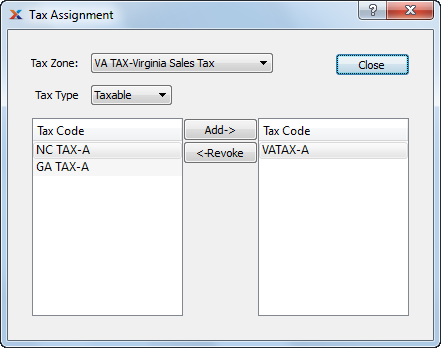
When creating a new Tax Assignment, you are presented with the following options:
Specify the Tax Zone you want to associate with the Tax Assignment. If you select the "Any" option, this means any defined Tax Zone is a possible match.
Specify the Tax Type you want to associate with the Tax Assignment. If you select the "Any" option, this means any defined Tax Type is a possible match.
Use the ADD-> and <-REVOKE buttons to specify the Tax Codes you want to associate with the Tax Assignment.