
|
xTuple ERP Reference Guide |
To create a new Subaccount Type, select the NEW button. The following screen will appear:
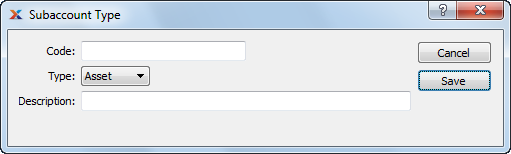
When creating a new Subaccount Type, you are presented with the following options:
Enter a code to describe the Subaccount Type.
Specify the Account Type you want to assign the Subaccount Type to.
The following selections are available: Asset, Liability, Expense, Revenue, and Equity.
Enter a description to further describe the Subaccount Type.