
|
xTuple ERP Reference Guide |
Standard Operations are routine Operations which may occur throughout the manufacturing process at multiple Work Centers. Storing these Operations in the Master Information section streamlines the process of assigning Operations to Bills of Operations. The Operations defined here may be accessed from the Bill of Operations Item screen. To access the master list of Standard Operations, select the "Standard Operations" option. The following screen will appear.
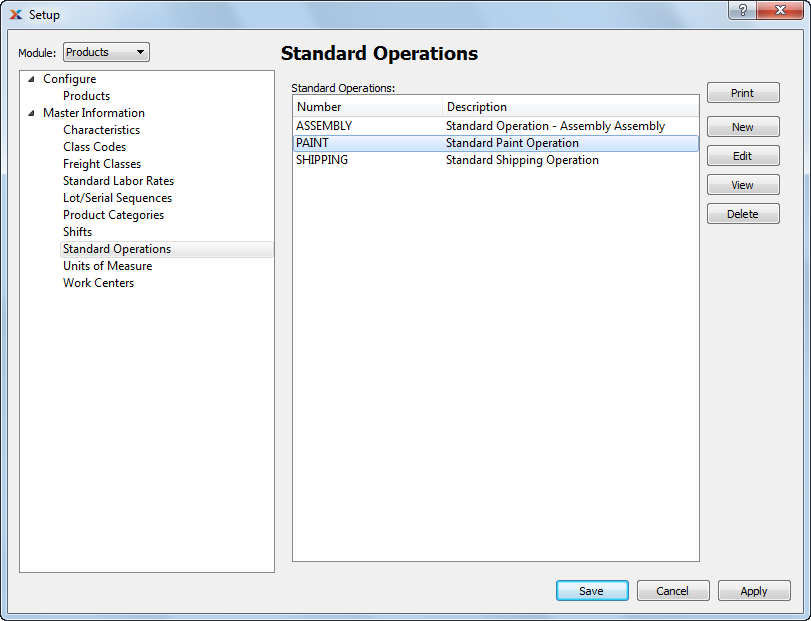
Standard Operations are intended as initial templates used to set up Bill of Operations (BOO) Items. Any changes made to a Standard Operation will not automatically ripple throughout all your BOO Items that use the Standard Operation.
The "Standard Operations" screen displays information on all existing Standard Operations, including Standard Operation number and Standard Operation description.
Standard Operations are intended as initial templates used to set up Bill of Operations (BOO) Items. Any changes made to a Standard Operation will not automatically ripple throughout all your BOO Items that use the Standard Operation.
To create a new Standard Operation, select the NEW button. The following screen will appear:
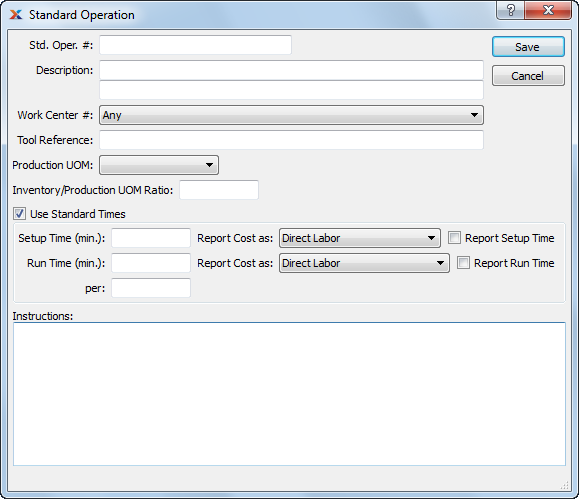
When creating a new Standard Operation, you are presented with the following options:
Enter a number or code to identify the Standard Operation.
Enter a description to further identify the Operation.
Select the Work Center you want to use for the Standard Operation.
Use this field to briefly describe any tooling required for the Operation. For example, if you are making plastic products, the tooling reference might refer to the mold used to form the plastic.
Specify the Unit of Measure to use for the Production UOM—or enter a free-form UOM. Specify a UOM to be used optionally when Work Order Operations are posted for the specified Operation. Operations may be posted using either the Inventory or Production UOM. In addition, different Operations in a single Bill of Operations may use different Production UOMs. For example, if you are producing soup, you might mix the soup in one Operation using UOM = BATCH. But when canning the soup, the canning Operation might use UOM = CAN. If you post Operations using the Production UOM, the Inventory/Production UOM ratio normalizes the posting so that the Inventory impact is recorded using the Inventory UOM.
When posting Work Order Operations, you are given the option to post Operations using Production UOMs or Inventory UOMs.
When Work Order Operations are posted using the Production UOM, the Inventory/Production UOM ratio normalizes the posting so that the Inventory impact is recorded in the Inventory UOM. The ratio is set up in the same way as the Capacity/Inventory UOM ratio described in Section 2.1, “Enter New Item”.
Select to activate fields for standard times below. Standard times will be associated with the Standard Operation if selected.
Labor and overhead Costs associated with setup and run times must be reported if they are to be tracked in the G/L and elsewhere. To report setup and run times, select the appropriate boxes in the Operation screen.
Amount entered represents the number of minutes required to set up the Work Center for the Operation.
Specify whether you want to report Setup Costs as "Direct Labor," "Overhead," or "None." Specify the "None" option if you would do not want to track Setup Time as part of the Operation's Cost.
Select to report setup time. Must be selected for labor Costs associated with setup to be tracked in the G/L and elsewhere. If not selected, these Costs will not be reported.
Amount entered represents the number of minutes required to run the Operation.
Specify the standard quantity that will be produced during a typical run-time period. The value entered here is equivalent to a run size, batch size, or Economic Order Quantity (EOQ) for this particular Operation. Because Work Order Operations roll into the Actual and Standard Costs for manufactured Items, you should specify a per quantity which accurately reflects your normal batch size for the Operation. Specifying a standard batch size helps ensure your Operations Costs are evenly distributed.
Specify whether you want to report Setup Costs as "Direct Labor," "Overhead," or "None." Specify the "None" option if you would do not want to track Run Time as part of the Operation's Cost.
Select to report run time. Must be selected for labor Costs associated with run time to be tracked in the G/L and elsewhere. If not selected, these Costs will not be reported.
This is a scrolling text field with word-wrapping for entering special instructions or Comments related to the Work Center.