
|
xTuple ERP Reference Guide |
Standard Journals Groups are used to define groups of Standard Journals that are often posted together, such as during period end. To access the master list of Standard Journal Groups, select the "List Standard Journal Groups" option. The following screen will appear:
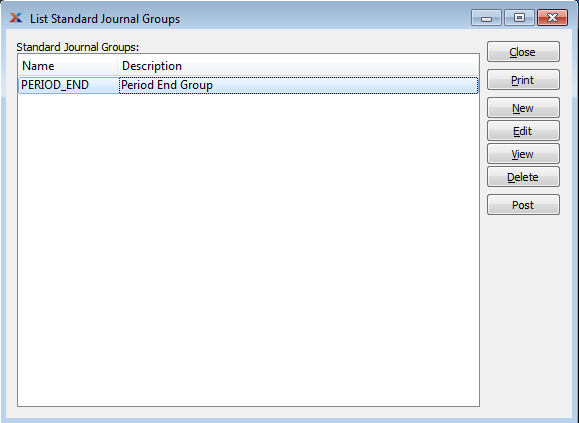
The "Standard Journals Groups" screen displays information on all existing Standard Journal Groups, including Journal Group name and Journal Group description.
To create a new Standard Journal Group, select the NEW button. The following screen will appear:
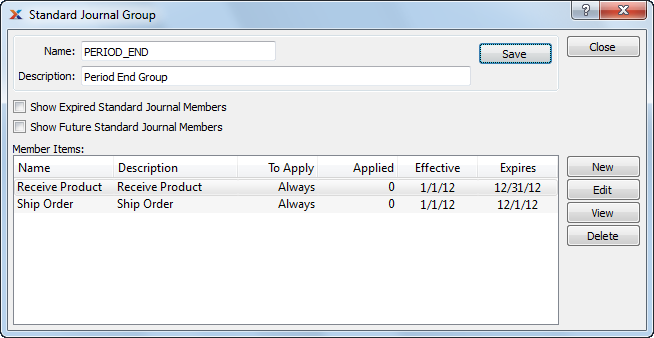
When creating a new Standard Journal Group, you are presented with the following options:
Enter a name to describe the Journal Group.
Enter a description to further describe the Journal Group.
Select to include Journals that have been expired from the Journal Group in the displayed list of Journal Groups.
Select to include Journals that will in the future be added to the Journal Group in the displayed list of Journal Groups.
Display lists Journals associated with the Journal Group, using the specified parameters.
To add a new Standard Journal to a Standard Journal Group, select the NEW button. The following screen will appear:
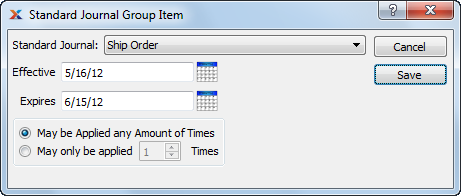
When adding a Standard Journal to a Standard Journal Group, you are presented with the following options:
Specify the Standard Journal you want to add to the Journal Group.
Indicates date when Journal becomes an effective member of the Journal Group.
Indicates date when Journal expires from the Journal Group.
Select if Standard Journal may be applied any amount of times.
Select if Standard Journal may be applied only a set amount of times.
Specify the maximum number of times the Standard Journal may be applied.