
|
xTuple ERP Reference Guide |
To access the master list of Sales Reps, select the "Sales Reps" option. The following screen will appear:
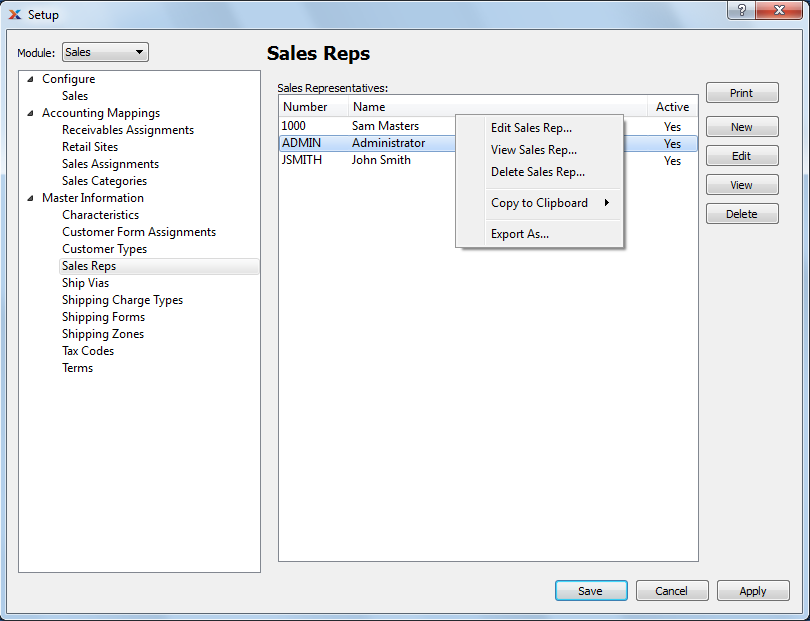
The Sales Rep master list displays the name, identification number, and active status of all existing Sales Reps.
To create a new Sales Rep, select the NEW button. The following screen will appear:
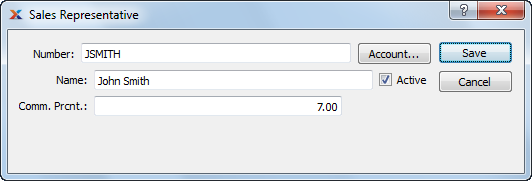
When creating a new Sales Rep, you are presented with the following options:
Enter a code to identify the Sales Rep. This is the same as the Sales Rep's CRM Account Number.
Enter the full name of the Sales Rep. This is the same as the Sales Rep's CRM Account Name.
Select if the Sales Rep is currently active. Not selecting means the Sales Rep is inactive.
Enter the commission percentage for the Sales Rep. For example, if the commission is to be 5%, enter the value ".05". The commission on the Sales Rep record is a default value. When you first associate a Sales Rep with a Customer—or with a Ship-To Address—the system will copy in the commission from the Sales Rep record as a convenience. If you later update the commission percentage on a Sales Rep record, that update will not recursively update all the commission records wherever that Sales Rep is used.
The following buttons are unique to this screen:
Select to open the Sales Rep's Account.