
|
xTuple ERP Reference Guide |
From the Sales History screen you have the option to right-click on a row of information to view and/or edit the sales history information. It's important to note for anyone who wants to edit this information that this underlying detail represents sales history only, for sales analysis purposes. Any changes or edits made here to any of the available fields do not affect the General Ledger or original sales or invoice information in any way. Again, this information is for sales analysis purposes only.
Perhaps the most useful aspect of this screen is the feature allowing you to mark Sales Representative commissions as paid or not. The setting of the paid flag has a direct impact on the commission reports available within the Sales module. The "Sales History Information" screen is the only place where sales commissions can be marked as paid.
The following screenshot shows the "Sales History Information" screen:
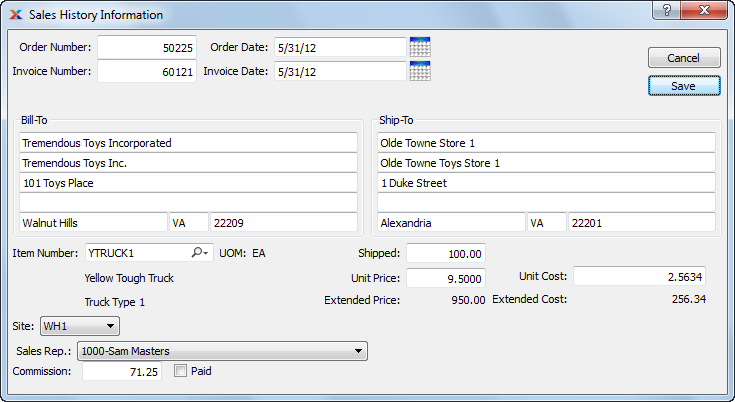
Displays the original Sales Order Number.
Displays the original Invoice Number.
Displays the original Sales Order date.
Displays the original Invoice date.
Displays the original Bill-To Address.
Displays the original Ship-To Address.
Displays the sold Item Number.
Displays the original sold from Site.
Displays the original Sales Representative.
Displays the commission amount.
Indicate whether the commission has been paid or not. This flag has a direct impact on the commission reports available in the Sales module.
Displays the original Item quantity shipped.
Displays the original Unit Price of the Line Item.
Displays the original Extended Price for the Line Item.
Displays the original Unit Cost for the Line Item.
Displays the original Extended Cost for the Line Item.