
|
xTuple ERP Reference Guide |
Sales assignments are used to identify the General Ledger (G/L) Accounts to be used when processing the following:
Sales Orders
Invoices
Sales Order Credit Memos
The Account assignments are made using a combination of Customer Type, Product Category, and Site designations. This means that transactions conforming to the defined combination will follow the assignments established for that combination. To access the Sales Account assignments master list, select the "Sales Account Assignments" option. The following screen will appear:
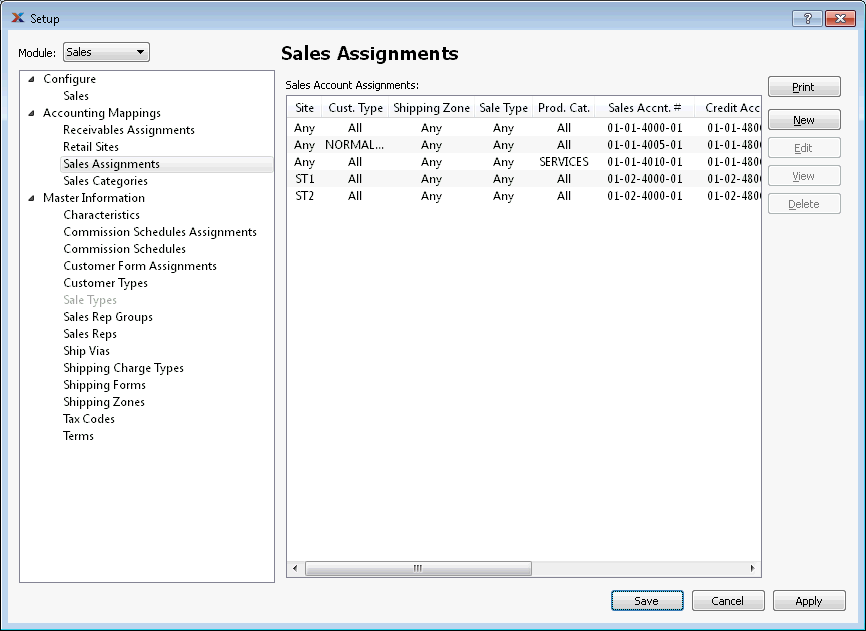
The "Sales Assignments" screen displays information on existing Sales Account assignments.
Sales Account Assignments use a weighted calculation. The weight of each Sales Account Assignment is calculated according to a point system and the highest weight is selected for use in any given situation. Here is how the points are calculated:
Matching Sales Type = 5 points
Matching Shipping Zone = 4 points
Matching Product Category = 3 points
Matching Customer Type = 2 points
Matching Site = 1 point
When the same weight exists for more than one Account Assignment, the first sorted value in the following order is selected:
Customer Type
Product Category
Sales Type
Shipping Zone
To create a new Sales assignment, select the NEW button. The following screen will appear:
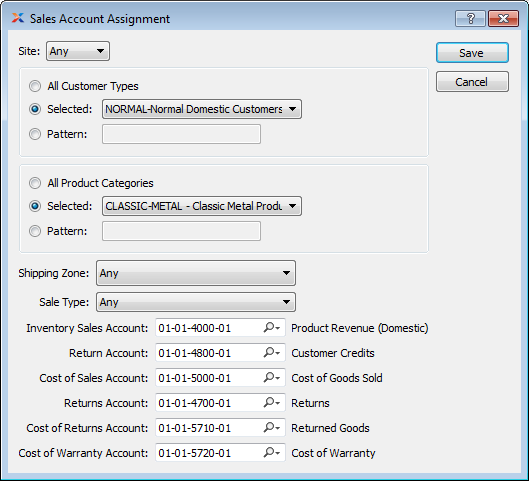
When creating a new Sales assignment, you are presented with the following options:
The Account Numbers assigned to Cost Categories should not all be the Inventory Account. Instead, they should be individual accounts selected specifically for each Cost-tracking purpose. This will increase your visibility into your Inventory Costs and valuation.
Specify Site to be associated with the Account assignment.
In the case of conflicts between Sales assignments, the system by default selects specific assignments before all-inclusive ones. For example, if there were a choice between an assignment featuring "WHSE-1" as the supplying Site and another featuring "ANY" Site, the more-specific "WHSE-1" would be selected.
Select to associate all Customer Types with the Sales assignment.
Specify the Customer Type you want to associate with the Sales assignment.
Enter a Customer Type pattern to select a range of Customer Types. Refine your search using Regular Expressions.
Select to associate all Product Categories with the Sales assignment.
Specify the Product Category you want to associate with the Sales assignment.
Enter a Product Category pattern to select a range of Product Categories. Refine your search using Regular Expressions.
Select a Shipping Zone to associate with the Sales assignment.
Select a Sale Type to associate with the Sales Assignment.
Identify a General Ledger (G/L) Account to assign as the default Inventory Sales Account. This is a Revenue Account. It will be credited when Invoices are posted.
Identify a General Ledger (G/L) Account to assign as the default Return Account. This is a Revenue contra Account. It will be debited when Returns are posted.
Identify a General Ledger (G/L) Account to assign as the default Cost of Sales Account. This is an Expense Account. It will be debited when Sales Order Items are shipped. It will be credited when Sales Order Items are returned to Stock—either through Shipping or the processing of a Sales Order Credit Memo.
Identify a General Ledger (G/L) Account to assign as the default Returns Account. This is a contra Revenue Account. It will be debited when Returns created by a Return Authorization are posted.
Identify a General Ledger (G/L) Account to assign as the default Cost of Returns Account. This is a contra Expense Account. It will be credited when Return Authorization quantity is posted as received.
Identify a General Ledger (G/L) Account to assign as the default Warranty Account. This is a contra Expense Account. It will be debited when warranty Items are shipped and credited when warranty Items are received.