
|
xTuple ERP Reference Guide |
To create a new Sale, select the NEW button. The following screen will appear:
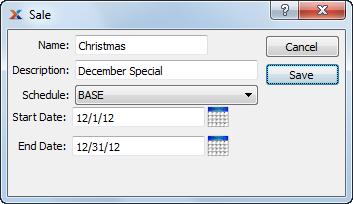
Sales make Pricing Schedules available to all Customers for the period of time defined by the Sale.
When creating a new Sale, you are presented with the following options:
Enter the name of the Sale.
Enter a description to identify the Sale.
Enter the date when the Sale begins.
Enter the date when the Sale ends.
Specify a Pricing Schedule to assign to the Sale. By assigning a Pricing Schedule to a Sale, you make the Prices on the Pricing Schedule available to all Customers for the period defined by the Sale.