
|
xTuple ERP Reference Guide |
If a Sales Order or Transfer Order has been shipped in error—or if changes need to be made to an Order prior to final billing—you may recall the Order to Shipping. However, once an Invoice has been posted (or a Transfer Order has been closed), it may no longer be recalled to shipping. To recall Orders to Shipping, select the "Recall Orders to Shipping" option. The following screen will appear:
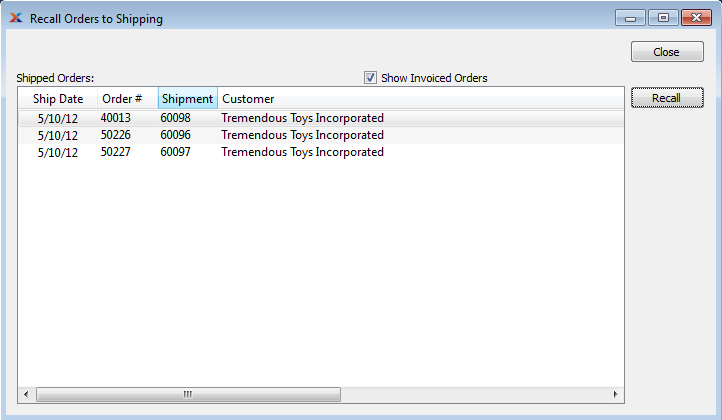
When recalling an Order to Shipping, you are presented with the following options:
Select to include Invoiced Orders in the display. When selected, any unposted Invoices will be shown. The list will not include posted Invoices. This option is only enabled for users assigned the "RecallInvoicedShipment" privilege. Users with that privilege have the ability to recall to Shipping Orders which have already been invoiced. Non-privileged users may not recall invoiced Orders to Shipping. An Order is considered "invoiced" after an Invoice has been created from a billing selection. In some cases, it may be desirable to completely back out an Invoice using the following steps:
Delete Invoice
Cancel billing selection
Recall Order to Shipping
Return stock to Inventory
Display lists shipped Sales Orders available for recall.
The following buttons are unique to this screen:
Highlight a Sales Order then select this button to recall the Order to Shipping. The Order will now display on the "Ship Orders" screen.