
|
xTuple ERP Reference Guide |
To relocate Location-Controlled Lot/Serial Items, select the "Quick Relocate" option. The following screen will appear:
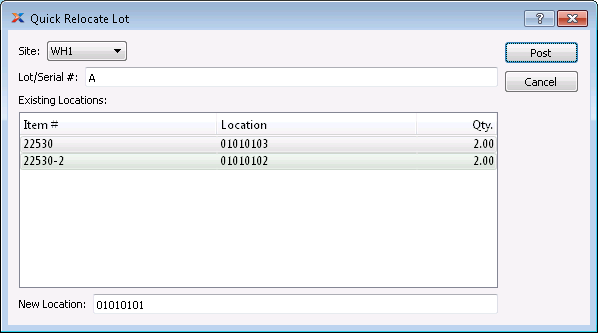
When relocating Lot/Serial Items, you are presented with the following options:
Select the Site where the Inventory is currently located.
Enter the Lot or Serial number of the Item you want to relocate.
A list of Locations where the specified Lot/Serial Item is located will be displayed.
You can only relocate one Item Number at a time.
Enter the new Location where the specified Item will be relocated.
The following buttons are unique to this screen:
Relocate the selected Lot/Serial Item to the specified new Location.