
|
xTuple ERP Reference Guide |
When you purge closed Work Orders, you are removing from the database both detailed and header level Work Order information. To purge closed Work Orders, select the "Purge Closed Work Orders" option. The following screen will appear:
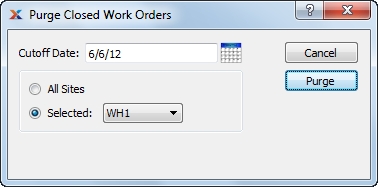
When purging closed Work Orders, you are presented with the following options:
All closed Work Orders prior to the date entered will be purged from the system.
Select to purge closed Work Orders from all Sites.
Specify Site whose closed Work Orders you want to purge.
The following buttons are unique to this screen:
Purges closed Work Orders using the criteria specified in the screen.