
|
xTuple ERP Reference Guide |
If you want Lot/Serial Numbers to be automatically generated when receiving Lot/Serial quantity, then you need to set up Lot/Serial sequences. The sequences defined here are cross-referenced at the Item Site level. Once a link between an Item Site and a sequence is established, Lot/Serial Numbers will be automatically generated whenever quantity is received into that Item Site. Automatically generated Lot/Serial Numbers may be overridden manually, if necessary. Items that require expiration or warranty information will still require that information to be entered on the Create Lot/Serial screen.
If a user cancels, deletes, or over-writes an automatically assigned Lot/Serial Number, the automatically incremented number will not be rolled back or reused. This is because there is no way to ensure number issuance integrity in an environment where multiple users are posting simultaneously—other than to issue new unused numbers during every transaction. The system will, however, check each number it attempts to issue. If it finds any existing matches already in the database for the given Item, it will skip past them until it finds a previously unused number.
To access the list of Lot/Serial sequences, select the "Lot/Serial Sequences" option. The following screen will appear:
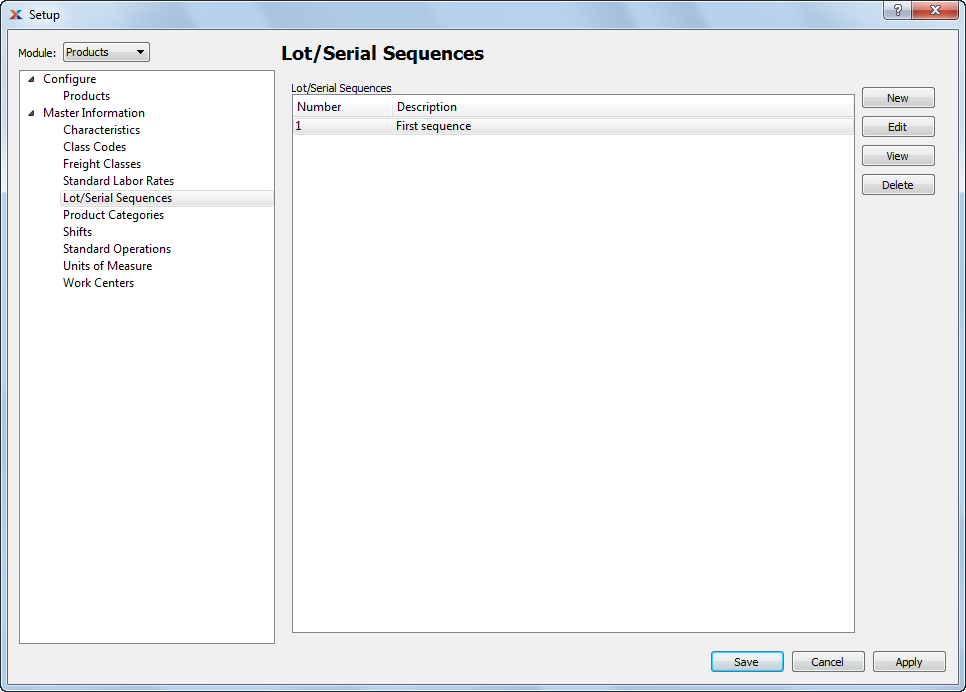
The "Lot/Serial Sequences" screen displays information on all existing Lot/Serial sequences, including sequence number and description.
To create a new Lot/Serial sequence, select the NEW button. The following screen will appear.
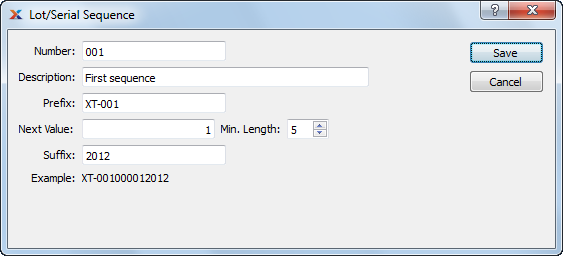
When creating a new Lot/Serial sequence, you are presented with the following options:
Enter a number or code to identify the numbering sequence. This value is not added to the sequence.
Enter text to describe the numbering sequence.
Enter the string of alphanumeric characters which you want to appear at the beginning of the automatically-generated number, if any.
Specify the next available value in the sequence. The next Item Site requesting a number from the sequence will get the next value. You can think of the next value field as being the main segment of the automatically-generated number.
Specify the minimum length of the main segment. If the next value is fewer characters than the minimum length, the application will prefix zeros until the minimum length requirement is met.
Enter the string of alphanumeric characters which you want to appear at the end of the automatically-generated number, if any.
Displays an example of how the next automatically-generated number would look. Whenever you make changes to the sequence values, you can look at the example to see how those changes would appear in practice.