
|
xTuple ERP Reference Guide |
To manually create a simple G/L journal entry, select the "Simple Journal Entry" option. The following screen will appear:
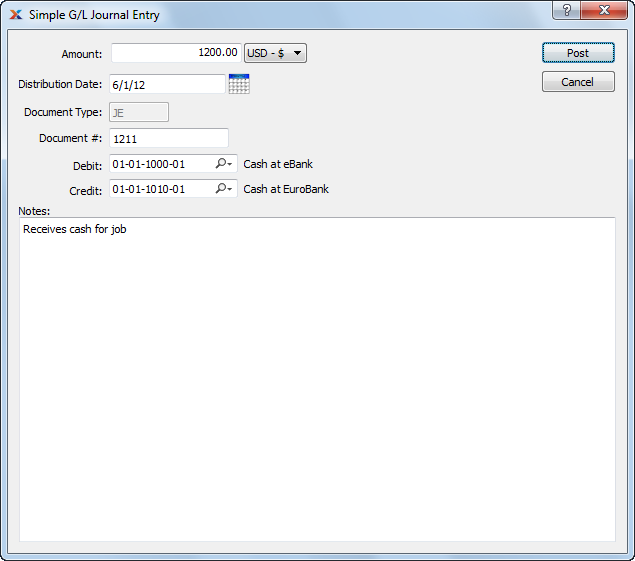
When creating a simple G/L journal entry, you are presented with the following options:
Specify the monetary value of the transaction.
Specify the date when you want the simple journal entry to be posted to the General Ledger.
Displays the system-defined document type (i.e., "JE") used to identify simple journal entries in the General Ledger.
Specify a Document Number to be associated with the transaction.
Specify the Debit Account to be used for the transaction record.
Select a Project to associate with the transaction. The Project Number will be added as the final segment of the G/L Account Number.
Specify the Credit Account to be used for the transaction record.
Select a Project to associate with the transaction. The Project Number will be added as the final segment of the G/L Account Number.
This is a scrolling text field with word-wrapping for entering Notes related to the transaction. This may be a required field, depending on your system configuration.
Your system may be configured to require Notes whenever manual journal entries are posted.