
|
xTuple ERP Reference Guide |
To create a series of G/L transactions, select the "Series Entry" option. The following screen will appear:
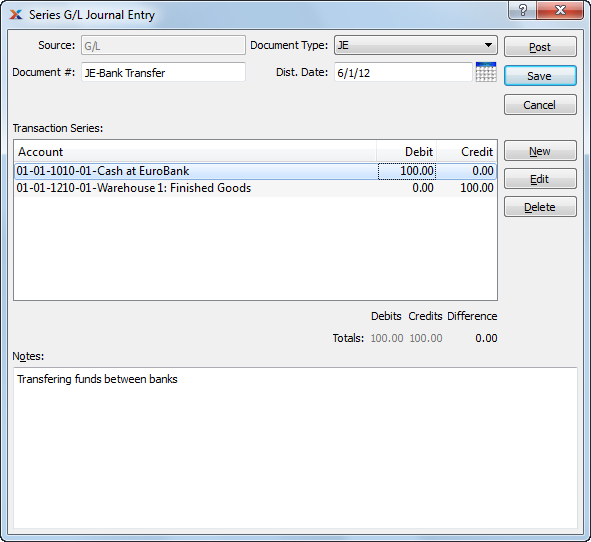
When creating a series of G/L transactions, you are presented with the following options:
Series entries are always summary posted. In other words, if multiple entries are made for the same Account Number, the balance or summary of these entries will be posted—not each individual entry.
Displays the source module for the transaction. By default this value will be "G/L."
Enter a Document Number to identify the transaction series.
Specify a transaction type for classifying the series. By default, the Journal Entry (JE) transaction type will be used. However, you may select a different transaction type from the list. For explanations about the available transaction types, see Section 1, “ Inventory Transaction Types”.
Specify the date when you want the transaction series to be posted to the General Ledger.
Display lists transactions in the transaction series.
Displays total Debits associated with the series. Totals will display in red if Debits and Credits do not balance.
Displays total Credits associated with the series. Totals will display in red if Debits and Credits do not balance.
Displays the difference between total Debits and Credits.
This is a scrolling text field with word-wrapping for entering Notes related to the transaction series. This may be a required field, depending on your system configuration.
Your system may be configured to require Notes whenever manual journal entries are posted.
To add a new G/L transaction to the series, select the NEW button. The following screen will appear:
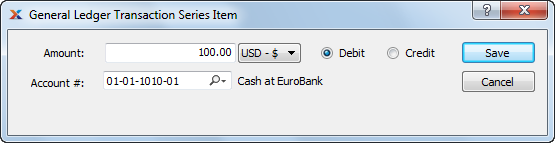
When adding a new G/L transaction item to the series, you are presented with the following options:
Specify the monetary value of the transaction item.
Select if the amount debits the specified Account.
Select if the amount credits the specified Account.
Specify the Account to be used for the transaction item record.
Select a Project to associate with the transaction. The Project Number will be added as the final segment of the G/L Account Number.