
|
xTuple ERP Reference Guide |
To view Work Order Operations by Work Order, select the "W/O Operations by Work Order" option. The following screen will appear:
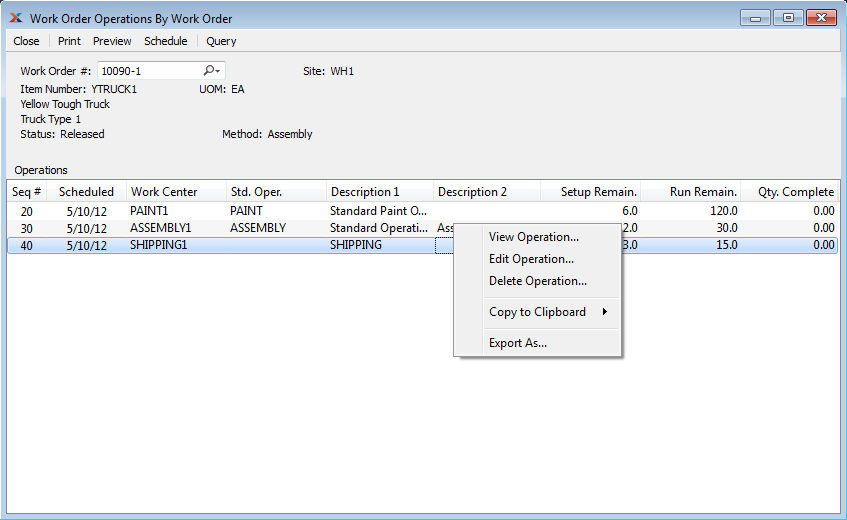
When displaying Work Order Operations by Work Order, you are presented with the following options:
Enter the Work Order Number of the Work Order whose Operations you want to view.
Displays Site code automatically when Work Order Number is entered into "Work Order #" field.
Displays Item Number automatically when Work Order Number is entered into "Work Order #" field.
Inventory Unit of Measure.
Displays the current status of the Work Order.
Display lists Work Order Operations by Work Order, using the specified parameters.