
|
xTuple ERP Reference Guide |
Slow moving Inventory is Inventory that has not been used since the specified cutoff date. Inventory is considered to have been used whenever it is issued, received, returned, counted, etc. To view slow moving Inventory, select the "Slow Moving Inventory" option. The following screen will appear:
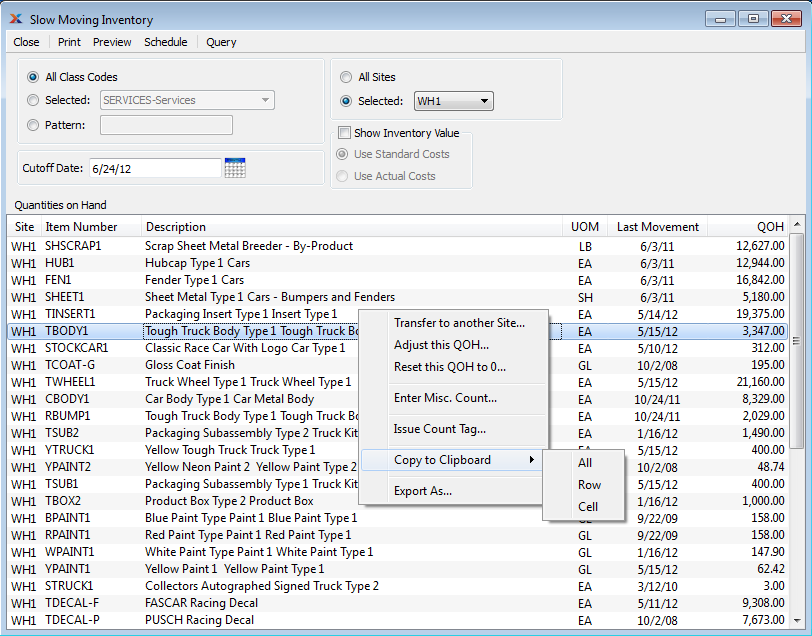
The Cutoff date is a required field. If you don"t enter a Cutoff date, no data will be displayed.
When displaying slow moving Inventory, you are presented with the following options:
Select to display slow moving Inventory for all Class Codes.
Specify Class Code whose slow moving Inventory you want to display.
Enter a Class Code pattern to select a range of Class Codes. Refine your search using Regular Expressions.
Any Inventory that has not been moved since this date will be displayed. This is a required field.
Select to display slow moving Inventory for all Sites.
Specify Site whose slow moving Inventory you want to display.
Select to include the Inventory value of slow moving Inventory in the display. Specify whether to display Inventory value using Standard Costs or Actual Costs.
Select to show Inventory value based on Standard Costs.
Select to show Inventory value based on Actual Costs.
Display lists Quantities on Hand for slow moving Inventory, using the specified parameters.