
|
xTuple ERP Reference Guide |
To view Receipts and Returns by date, select the "Receipts and Returns by Date" option. The following screen will appear:
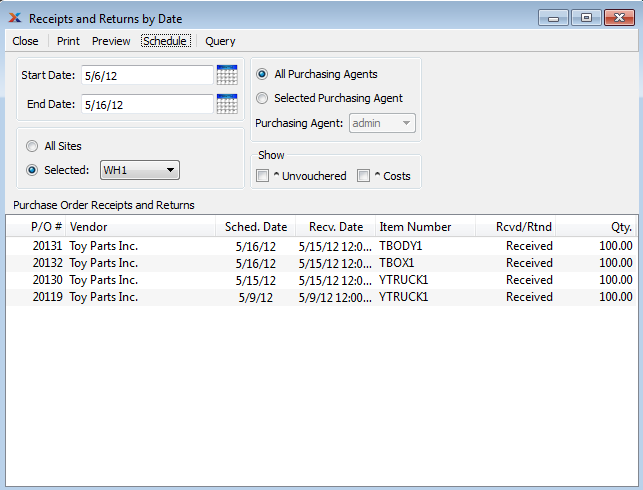
When displaying Receipts and Returns by date, you are presented with the following options:
Receipts and Returns entered on and after this date will be displayed.
Receipts and Returns entered on and before this date will be displayed.
Select to display Receipts and Returns by date for all Sites.
Specify Site whose Receipts and Returns by date you want to display.
Select to display Receipts and Returns by date for all Purchasing Agents.
Specify Purchasing Agent whose Receipts and Returns by date you want to display. Users may be designated as Purchasing Agents at the system level.
Select from the following additional report options:
Select to include Receipts and Returns which have not been vouchered yet in the display.
Select to include Purchase Order costing information in the display.
Display lists Receipts and Returns by date, using the specified parameters. Purchased Cost and Receiving Cost variances will also display if the "Show Purchase Price Variances" option is selected.
If you select the "Show Purchase Price Variances" option and the value "N/A" is displayed in the "Recv. Cost" column, this simply means the Purchase Order qty. has been received but not yet vouchered.